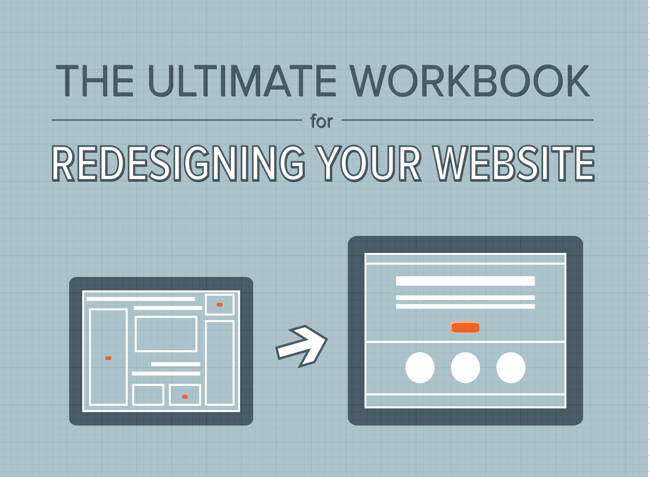In 2011, Google+ introduced an innovative addition to its popular Hangouts feature: the ability to broadcast a live stream from a Google Hangout to viewers all over the world. Initially, the Hangouts On Air service was only available to a handful of selected broadcasters, but as of May 2012, the feature is now available to everyone.
In 2011, Google+ introduced an innovative addition to its popular Hangouts feature: the ability to broadcast a live stream from a Google Hangout to viewers all over the world. Initially, the Hangouts On Air service was only available to a handful of selected broadcasters, but as of May 2012, the feature is now available to everyone.
Of course this is great news in general for communications, but what is particularly exciting for businesses is the opportunity to take the concept of an “online group conversation” to the next level. If you enjoy using text-based and photo-based social media as a tool to communicate with your audience and your customers, the ability to share a live video stream with them from anywhere, at any time, is the turbo version of social networking.
The initial problem with Hangouts was that only ten people could participate in any one Hangout. While that is still the case, in many contexts it is not necessary for participants to be having a multi-way video chat during, for example, a presentation. With Hangouts On Air, an unlimited amount of people can enjoy the one-way video feed, and you can even broadcast the feed over your YouTube channel or website.
Google has also added the ability to monitor how many viewers you’ve got, even during the broadcast. This means you will have a clear idea of how big your audience is, just as if you were doing an actual live presentation. For those who couldn’t make it to the live broadcast, a public recording of the Hangout is automatically saved to your YouTube channel so that people can go back and watch it later.
If you have something you’d like to share with your customers or potential audience, starting a Hangout On Air is pretty easy. From your Google+ page, click “Hangouts” on the left sidebar, and then click on “Start a Hangout” in the top right corner of the screen. In the resulting pop-up window, click the box for “Enable Hangouts On Air,” and then you’re good to go.
Of course, if you’re going to schedule a Hangout On Air, you’ll want to let people know about it in advance. Promote your hangout on your social media accounts, and let people know what the topic of the Hangout will be to drum up interest. You can even take requests from your audience as to what they’d like to see you talk about next – this is a great way to make sure you’re giving people the value they want.
Have you experimented with live streaming before? How can you use Hangouts On Air for your particular business?