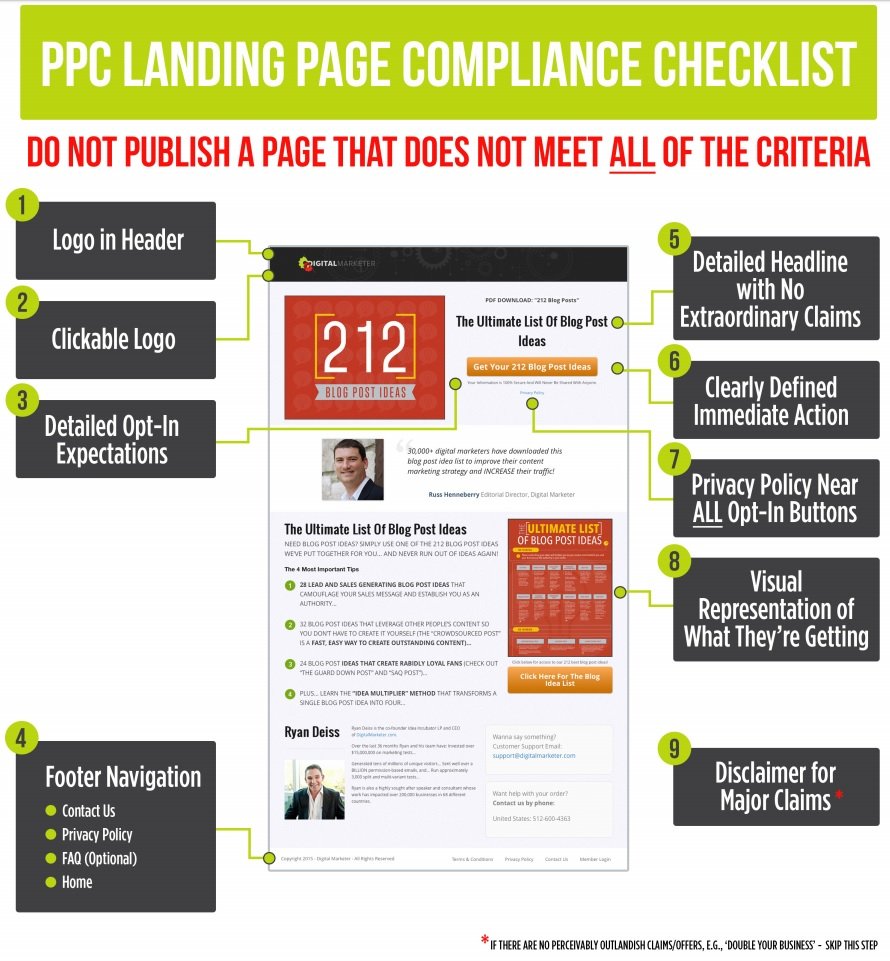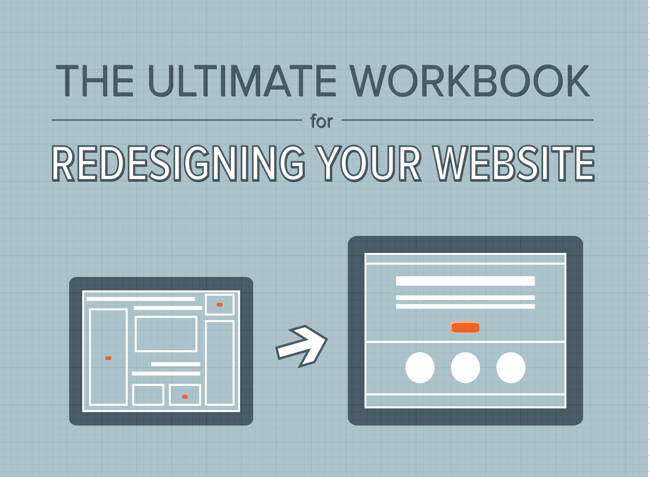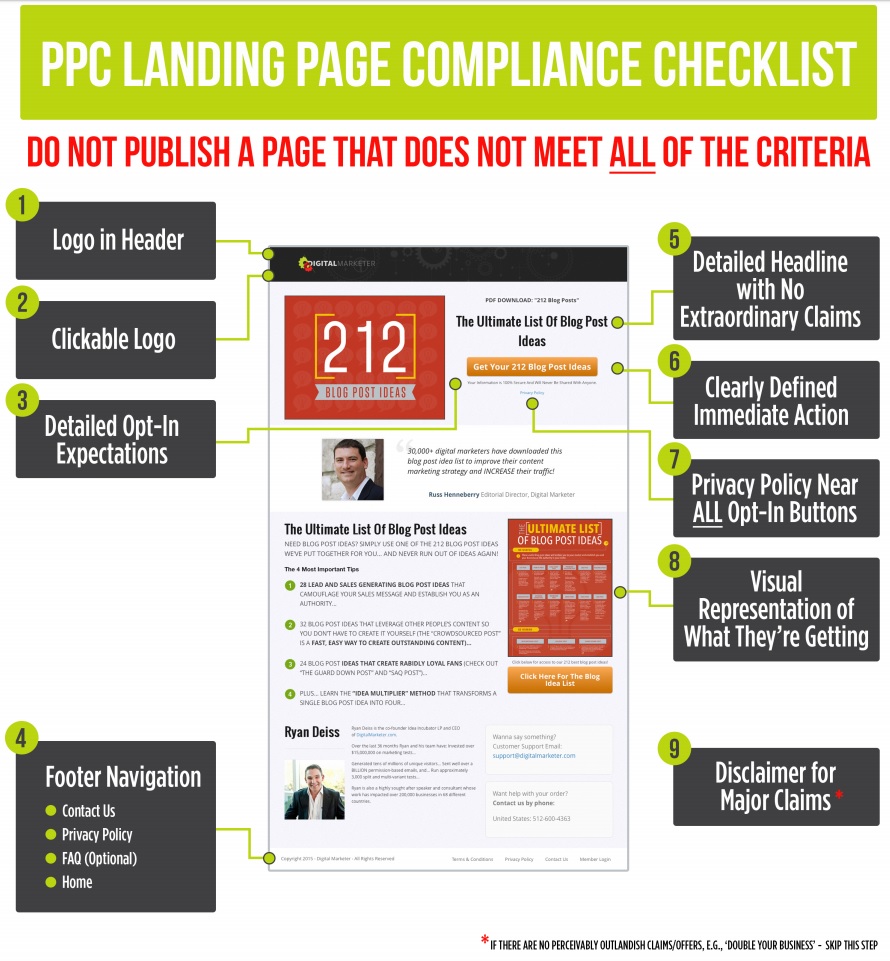
Improve Your UX with a Google Compliant Checklist
This is a great tip! You can improve your website’s user experience by checking your compliant page, but you must make a compliant page first (hint: see below 😉 ).
UX or “user experience” design is the process of enhancing a website viewers/users’ satisfaction by improving the usability, accessibility, and interaction between the user and the product or service provided. It is also a measure of the ease and pleasure that users enjoy when navigating through a site. Examples can be: giving users an option for 1-Click checkout, giving them just 2-3 choices on your website with an image and brief description of each choice, providing really clear step-by-step images of the different types of your product/service and how they look/feel, giving users an option to login with their social media account to create an account when ordering products, and/or even allowing users to connect their Instagram account to order personalized products using their own Instagram photos.
All of your website pages, blogs and all landing pages (including the “Thank you for contacting us page” that pops up after viewers submit their contact information) should incorporate UX! When you post a blog, you are basically updating a site by creating a new “web page” so it’s important to make sure the blog is user-friendly and properly optimized.
Google’s compliance rules are very strict, but they come from a good place; they want to improve your users’ experience.
TIP: Google loves fresh, relevant content! So, a website refresh should be done at least once a quarter. This would include new images and updated copy that reflects recent keyword research. A full redesign of the site should be done at least every 2-3 years.
Okay, now let’s get started …
Here are 9 points from a checklist by Justin Rondeau from DigitalMarketer.com on how to make each of your webpages and landing pages user-friendly:
1) Put Your Logo in the Header. People want to know if they are in the right place and who they are buying from or sharing their info with. Put your logo in the left hand corner where people expect it to be. Google will also be able to easily identify your brand.
2) Have a Clickable Logo. Users as well as Google like having a clickable link so they know your landing page is a part of a larger indexed site. By linking back to your homepage, you show that this is just one of the many pages of value you provide.
3) Footer Navigation. Show that you are a real site. At the very least you should include links for About Us, Privacy Policy, and Contact Us at the bottom of each page of your site. Google wants to know you are a real company providing real value. This also eases any anxiety a potential customers might have and provides transparency.
4) Detailed Headline. Google wants to make sure that your offer is legitimate. If you have extraordinary claims in a headline, then you’ll get put under a microscope and more likely to get blocked. Headlines should be short and to the point and serve a purpose.
5) Visual Representation. It’s obvious for eCommerce sites that you will want to show off the product. We live in avisual revolution! Product shots are one of the core foundations of a landing page and most of the time, they are the most persuasive content.
6) Disclaimer for Major Claims. This comes down to transparency again. Don’t promise anything you can’t deliver. If you have something that looks too good to be true, Google and your audience will be highly skeptical. Use cases and proof win them over instead.
7) Detailed Opt-In Expectations. Google doesn’t want people offering a white paper or report and then abusing that information! When people sign up for your information, link them to your privacy policy and inform them they will be only signing up for the newsletter, webinar, or blog, etc. (whatever it is). Set the expectation.
8) Put Your Privacy Policy Near All Opt In Buttons. Assure your user that their privacy is safe; then link to the page. Google also wants to know what your privacy policy is and if it is acceptable. That’s why you need to have an accessible and easy to find link to your official privacy policy.
9) Clearly Defined Immediate Next Step. Does your Call to Action (CTA) match the next page? Use your CTA to clearly define the next step, create expectations, and then meet those expectations on the subsequent page. If your user is looking to download a white paper, they should be able to access that product on the next page.
FINAL TIP: Websites also have to be properly maintained at least once a month or once a quarter (depending on the size of the site) and be backed up once a week … just sayin’!
And make sure you follow Justin Rondeau’s 9 rules – get the PDF here.
This blog was compiled by our staff writers. If you are looking for a solid inbound marketing strategy, contact us today for a free consultation, we are here to help! Follow @cogomojo on Twitter, the COGO Interactive Company Page on LinkedIn, and subscribe to our blog, for more tips and resources. Thank you for reading! Your support is very much appreciated.