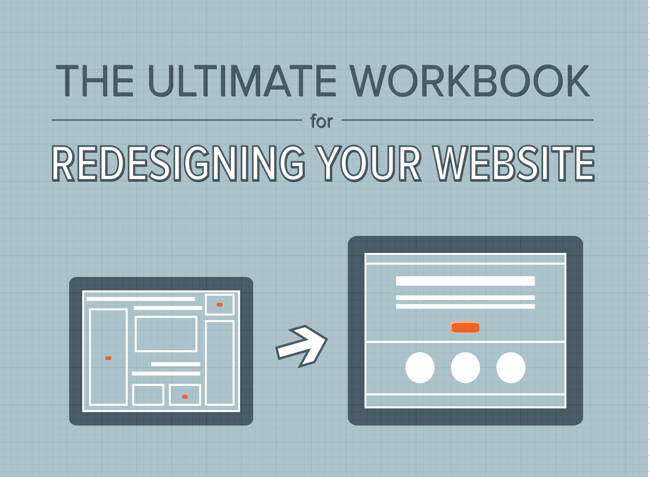Image Credit: Shop Catalog
You’ve almost certainly been aware that in recent weeks, Facebook and its founder, Mark Zuckerberg, have been under a lot of scrutiny. There are several issues that have been discussed and debated, but the main thing that everyone seems to be concerned about is personal privacy. While there will probably be some subsequent changes in Facebook over the next few weeks, there are a few things you can adjust right now on your Facebook account to put yourself back in the driver’s seat.
There are two basic routes you can choose if you want to make sure that your Facebook activities are only seen where you wish them to be seen. One is to simply never put anything on Facebook that you’re not happy for the whole world to see. While this may sound like a pretty safe option, it’s also highly impractical if you’re using Facebook for things likes sharing important photos with friends and family, or keeping loved ones updated on what’s happening in your life. In any case, even if you’re fine with all of your uploaded and posted content being viewed publicly, you’ll still want to be sure that third parties (like apps and other websites) are only able to gain access to the information that you choose. The best option, therefore, is to make yourself familiar with Facebook’s privacy settings, and ensure that everything is locked down (or not locked down) according to your personal preferences.
sound like a pretty safe option, it’s also highly impractical if you’re using Facebook for things likes sharing important photos with friends and family, or keeping loved ones updated on what’s happening in your life. In any case, even if you’re fine with all of your uploaded and posted content being viewed publicly, you’ll still want to be sure that third parties (like apps and other websites) are only able to gain access to the information that you choose. The best option, therefore, is to make yourself familiar with Facebook’s privacy settings, and ensure that everything is locked down (or not locked down) according to your personal preferences.
 sound like a pretty safe option, it’s also highly impractical if you’re using Facebook for things likes sharing important photos with friends and family, or keeping loved ones updated on what’s happening in your life. In any case, even if you’re fine with all of your uploaded and posted content being viewed publicly, you’ll still want to be sure that third parties (like apps and other websites) are only able to gain access to the information that you choose. The best option, therefore, is to make yourself familiar with Facebook’s privacy settings, and ensure that everything is locked down (or not locked down) according to your personal preferences.
sound like a pretty safe option, it’s also highly impractical if you’re using Facebook for things likes sharing important photos with friends and family, or keeping loved ones updated on what’s happening in your life. In any case, even if you’re fine with all of your uploaded and posted content being viewed publicly, you’ll still want to be sure that third parties (like apps and other websites) are only able to gain access to the information that you choose. The best option, therefore, is to make yourself familiar with Facebook’s privacy settings, and ensure that everything is locked down (or not locked down) according to your personal preferences.Facebook is notorious for adjusting algorithms, changing settings options, and moving menu items around. This means that quite often, a setting you used to find in a particular place has either been moved somewhere else, or has disappeared entirely. It’s nearly impossible to keep up with the pace of all the updates, so to help you out, we’ve created a downloadable guide that will help you find all the relevant privacy options and set them exactly how you want. You can adjust your settings for posts, applications and your profile, as well as conducting a privacy checkup to make sure that there are no unwanted surprises in your settings. The guide walks you through every step, so there’s no frustration or confusion.
Social media is about sharing things with your friends and with the world, but that doesn’t mean that you shouldn’t expect certain things to remain private, especially when sites and apps assure you that it’s up to you who accesses your information. It’s well worth it to take a few minutes to make sure your Facebook privacy settings are up to date, and don’t forget to check out our resources section for other guides that can help you with a range of topics related to your digital marketing strategy.
Cogo Interactive is an award-winning digital marketing agency specializing in online marketing strategy, web design, SEO and social media marketing. We work with clients in Virginia, Maryland, Washington, DC and nationally.