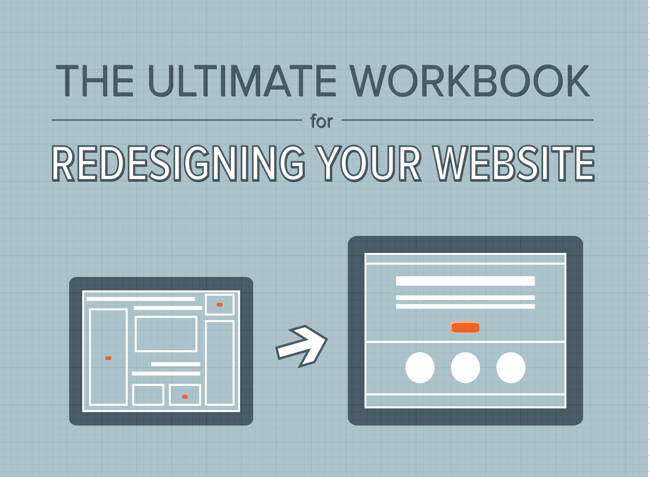Are you Leveraging Linkedin to Market Your Business?
LinkedIn has recently implemented some new features and layout changes – here are five ways you can turn those changes to your marketing advantage.
1. Start promoting videos for your company. Now that native video is available for company pages, you can use it to gain greater visibility for your products, services, or just a quick “about us” video. Not only will native video be given algorithm priority, you can also use native videos on company pages as sponsored content, targeting the exact audience that your message is meant for.
2. Make better use of your background image. Now that profile pics are out of the way on the left-hand side instead of blocking the middle of the page, you can actually use your background image as a branding tool. The image dimensions are the same as before (1584 x 386 pixels), so all you need to do is create an image that avoids any essential text or content on the far left-hand side. It might be worth experimenting with a few different designs until you find one that works for you.
3. Take the opportunity to say and show more. One of the most important changes in the new LinkedIn layout is the increased amount of featured content that shows on your profile. For example, where there used to be only two pieces of visible featured media, there are now a whopping six. This means you can now load up your Summary with videos, portfolio images, brochures, or any other media that could help demonstrate the value of your product or service. In addition the character count in the collapsed Summary description has been increased from 200 to 300 characters, which means you have a lot of added space to give people a reason to click the “show more” link.
4. Use the mobile app for networking. If you haven’t tried out the Find Nearby feature on the LinkedIn mobile app, it’s a real game-changer for face-to-face networking. You need to opt in for the service to work (and you can only connect with others who have opted in), and then once you have the feature switched on, you can use it to find other LinkedIn members within beacon range. This is particularly useful for trade shows or conferences where there are likely to be a high number of other users.
5. Have some fun with GIFs. This could go either way depending on how serious or casual your company communications tone is, but the LinkedIn mobile app now allows for GIF messaging. Although this sounds like a lot of fun (and it is), keep in mind that not everyone thinks of GIFs as professional, so it’s probably best to use them only when you’re sure it’s appropriate, and that the message will be taken as intended. Have you made use of any of the new LinkedIn features yet? Let us know about your favorites!
Cogo Interactive is an award-winning digital marketing agency specializing in online marketing strategy, web design, SEO and social media marketing. We work with clients in Virginia, Maryland, Washington, DC and nationally.
{{cta(‘7b033d20-6517-4ef7-aa56-57e6c8654aa5′,’justifyleft’)}}