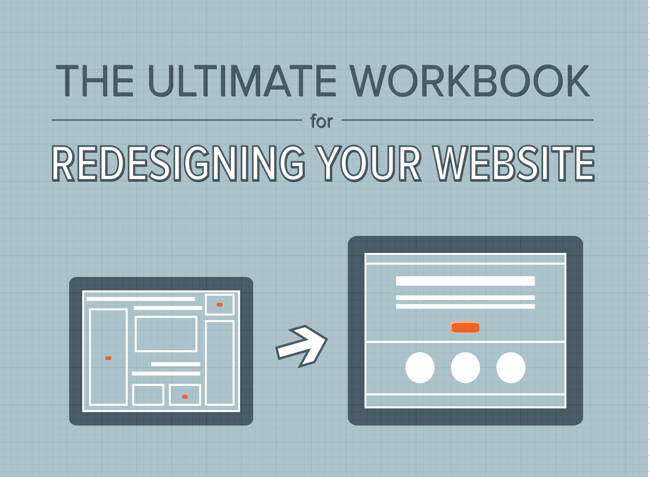So much has changed with Facebook since the advent of the new Timeline layout. Tabs as we once knew them are gone, and are now replaced with what some people are still calling “tabs,” but the official name for the new system is adding “apps.” Apps are incredibly versatile and flexible, but getting them added onto your page is a little more complicated than it used to be.
Adding Pre-Made Apps
For those who are coding novices or don’t want to bother with constructing an app from scratch, there are companies out there making apps that are ready to go in seconds. You can Google around for options; Woobox for example makes apps for adding in popular social network feeds, polls, coupon tabs, and so forth.
The benefit of pre-made apps is that you don’t have to do any of the hands-on work yourself. Simply find an app that suits your needs, follow the instructions to install it (usually just a matter of clicking “Add” from the app’s page and filling in your information), and voila, instant tab.
Adding Custom Apps
If you want to have the equivalent of a “custom tab” as an app, this is where things can get tricky. Although you can use some services like Woobox to make custom tabs, some business owners may want more control than that. For starters, you’ll need to know how to make your own web page (or hire someone who knows how), and create the content in advance.
Once you have a page ready to go, visit Facebook’s apps page for developers and click on “Create New App” in the top right corner. You’ll be led through a couple of screens where you can name your new app and fill in some basic info.
After that, you’ll be able to click on “Settings: Basic” from the left sidebar, and then at the bottom where it says “select how your app integrates with Facebook,” select the very last option, “Page Tab.” Selecting that will drop down some more options; this is where you fill in the information regarding where you’ve hosted the content you created. You have two choices for tab width: 810 pixels or 520 pixels, so it’s best to create your content with one of those widths in mind.
Although it may seem like the new apps system is complex, it also allows for a great deal of customization. If you just want an easy way to add a basic tab, however, it might be more appropriate to go with one of the pre-fab app services. If you’ve worked with Facebook apps, what has been your experience?