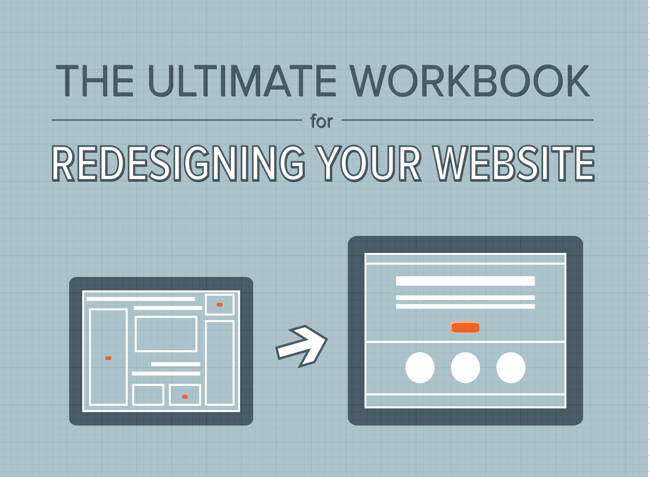Late last year, Pinterest finally gave businesses the option to open a business account. This is a big deal for several reasons. One, you can actually use your business name rather than a first and last name for the account. Two, there are tools available that can help tie your Pinterest account to your brand, like follow buttons, “Pin It” buttons to help visitors share images from your site, and widgets that allow you to display Pinterest board previews directly on your website. Three, Pinterest is providing educational tools to help businesses learn how to get the most out of Pinterest-based branding.
The first step, however, is to get your business account set up, and how you go about that depends on whether you’re starting from scratch with a new account, or whether you started out before actual business accounts were available and need to convert a personal account to a business account. You may also choose to leave your personal account personal, and open up a second account for your business.
If you’ve already been using a personal Pinterest account for your company and are worried about the changes that will happen if you switch, rest assured that everything looks pretty much the same. The difference in business accounts is primarily on the back end, in the way you interact with Pinterest and the tools they provide for you to monitor and market your account. To convert your account, all you have to do is visit the Pinterest business center and click on the red button at the top that says, “convert your existing account.” If you don’t have a Pinterest account and simply want to create one for your business, click the other link that says, “join as a business.” Both of these links will take you through the process of setting up your account, with the main difference being that you’ll have to select a username if you’re setting up an account for the first time.
Of course, just because you can convert an existing personal account to a business one doesn’t mean you have to. If you were using one account as a combination personal and business account and you don’t want to get rid of the personal content, then by all means, open up a separate business account and keep your personal one personal. Keep in mind, though, that the new account will start with zero followers, so convincing people to add you on both accounts may be tricky.
Do you have a Pinterest business account? Are you making good use of the tools the site provides for business owners?
—
Peg McDermott is an award-winning marketing communications expert, Internet marketing specialist, and public speaker. Peg is the founder and president of COGO Interactive, an innovative Internet Marketing firm specializing in helping small to mid-sized businesses increase revenue and awareness by leveraging Social Media Marketing and Search Engine Optimization. She can be found on Google Plus, Twitter, and LinkedIn